This guide will show you how to take a GPX file (a pocket query for example) containing lots of geocaches and plan an efficient route to all of them along available roads, dirt roads, paths or whatever.
Software you will need:
Route Converter
 Fire up route converter and click on file open to open your gpx file.
Fire up route converter and click on file open to open your gpx file.
Now look at the map and think about the path you will want to take ;)
 Click on the first cache you want to find (1) and then sort it to the top of the list (2).
Click on the first cache you want to find (1) and then sort it to the top of the list (2).
Repeat this for all other caches you want to find in the order in which you want to find them.
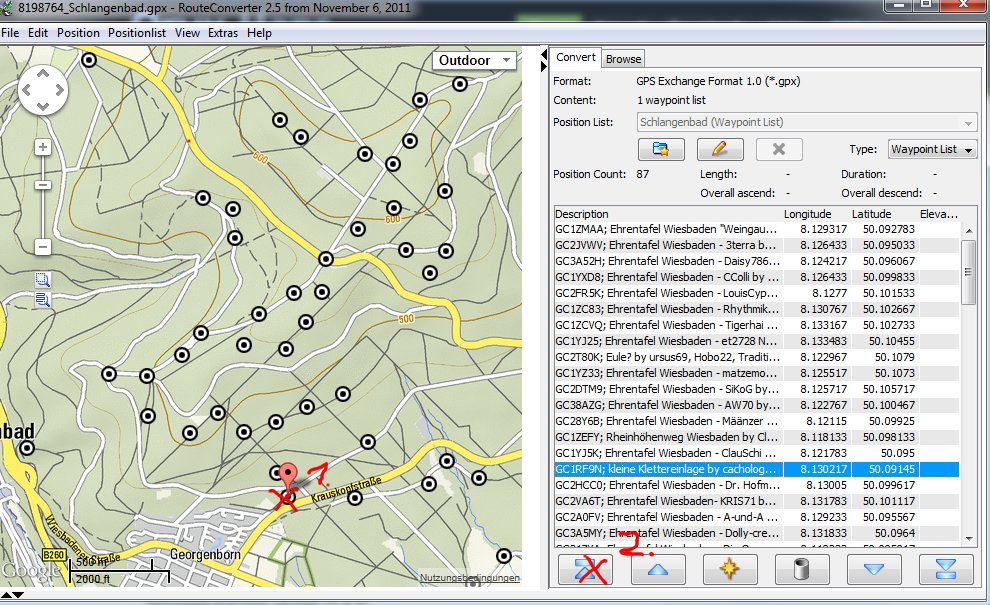
 Now delete all of the extraneous caches from the list on the right
Now delete all of the extraneous caches from the list on the right
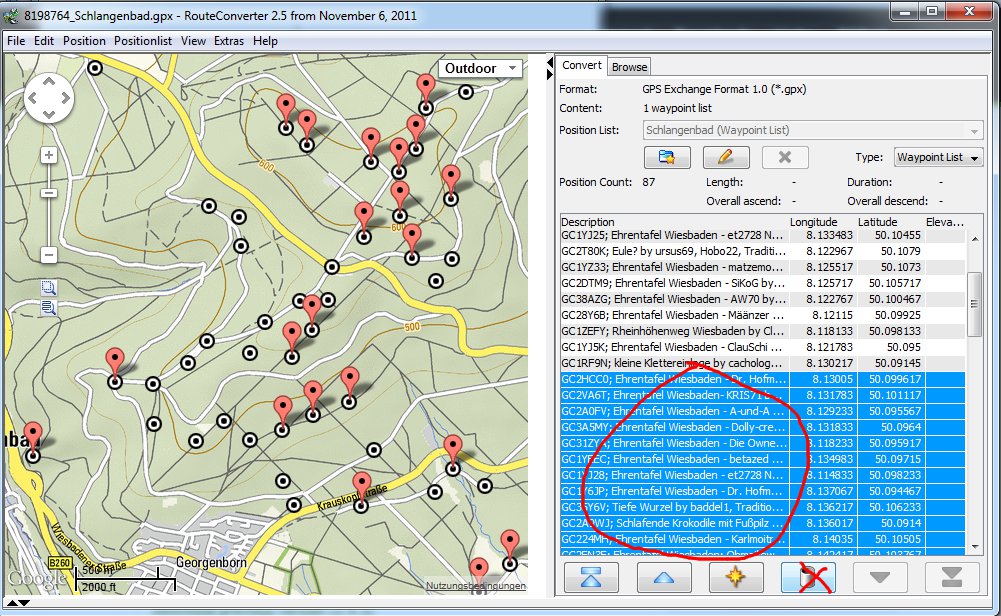
 Now reverse the sort order of caches (Positionlist -> reverse completely)
Now reverse the sort order of caches (Positionlist -> reverse completely)
Then select route from the "type" dropdown (see picture).
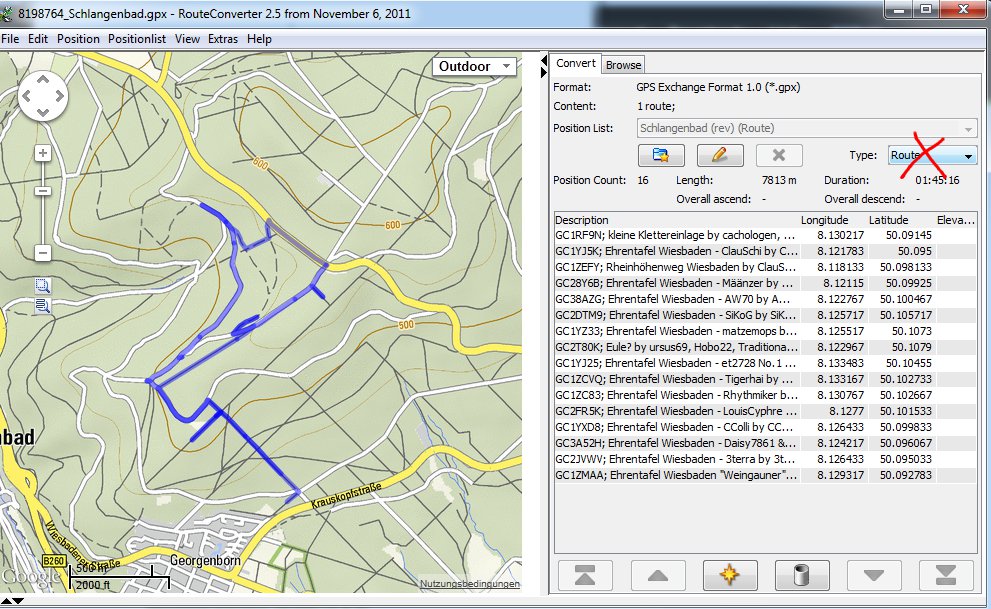
 Now click positionlist -> convert route to track
Now click positionlist -> convert route to track
Routeconverter will now make a track along roads, dirt roads or whatever paths are available on the map
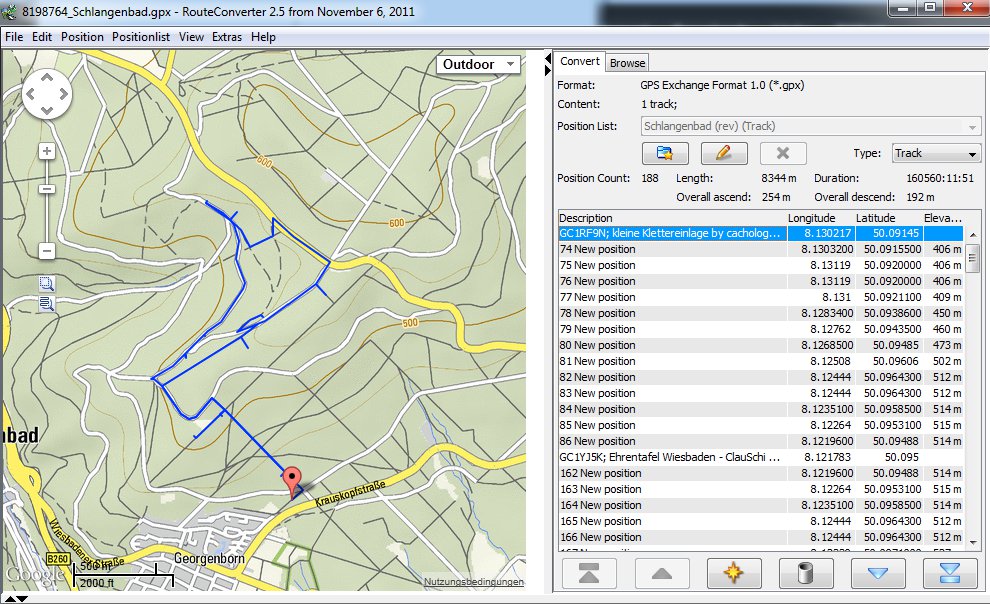
 save the track and import into oruxmaps as your route.
save the track and import into oruxmaps as your route.
If you find any errors in this guide or have suggestions, feel free to send an
email to tutorial(AT)wolke7.net.
Thank you Jose Vazquez for your awesome program!
 Fire up route converter and click on file open to open your gpx file.
Fire up route converter and click on file open to open your gpx file.
 Fire up route converter and click on file open to open your gpx file.
Fire up route converter and click on file open to open your gpx file.
 Click on the first cache you want to find (1) and then sort it to the top of the list (2).
Click on the first cache you want to find (1) and then sort it to the top of the list (2).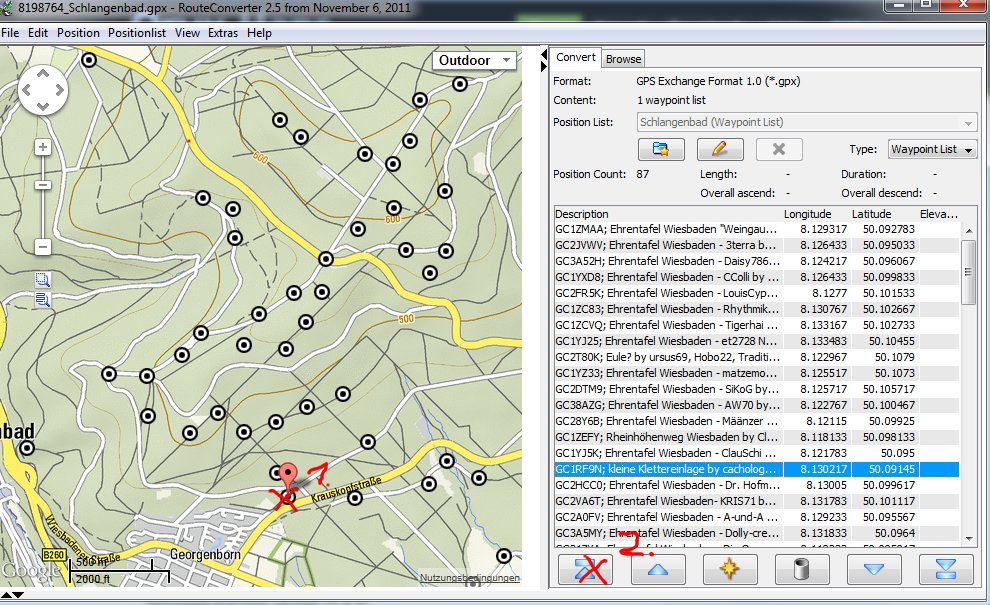
 Now delete all of the extraneous caches from the list on the right
Now delete all of the extraneous caches from the list on the right
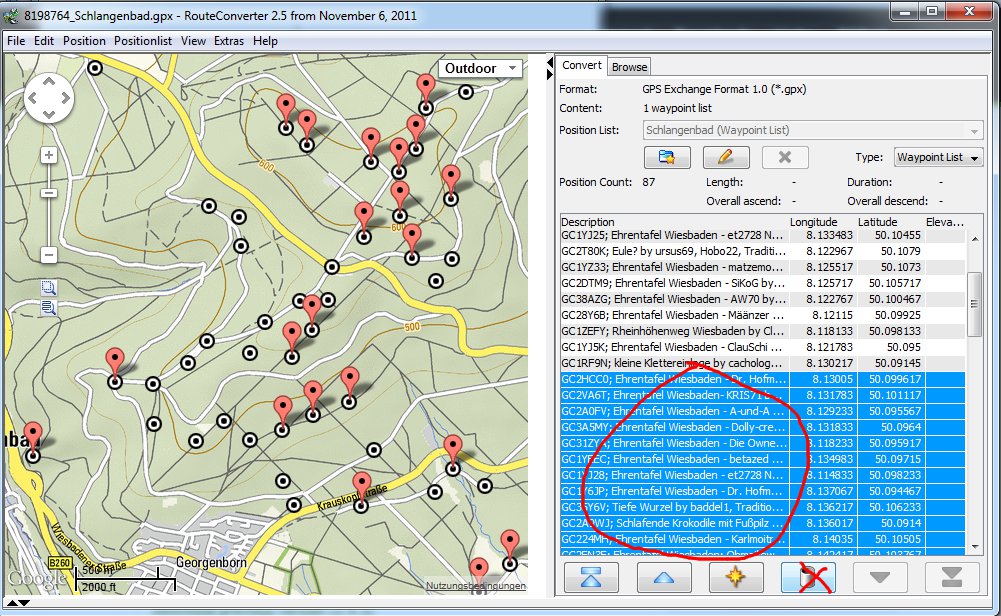
 Now reverse the sort order of caches (Positionlist -> reverse completely)
Now reverse the sort order of caches (Positionlist -> reverse completely)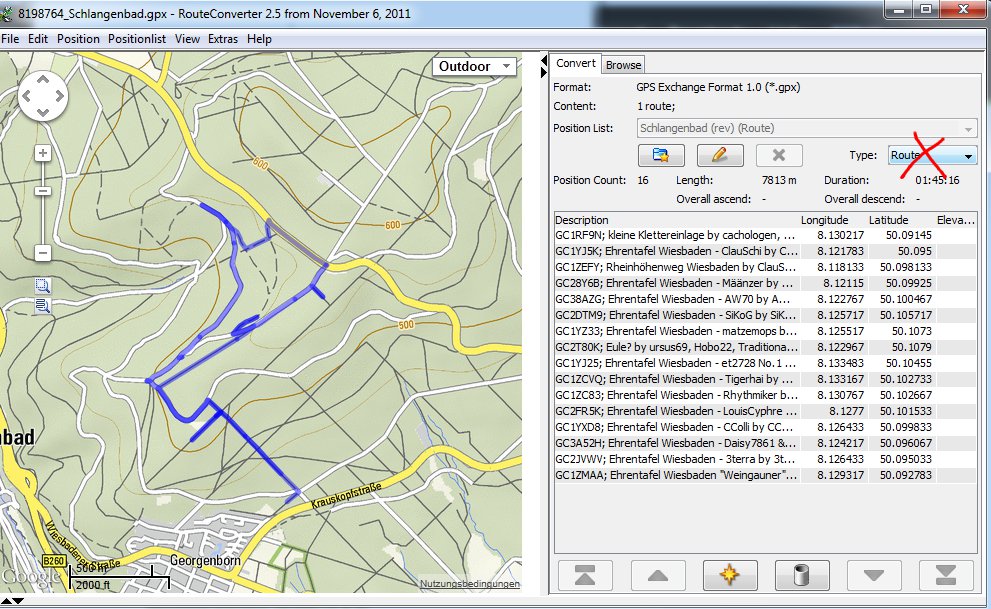
 Now click positionlist -> convert route to track
Now click positionlist -> convert route to track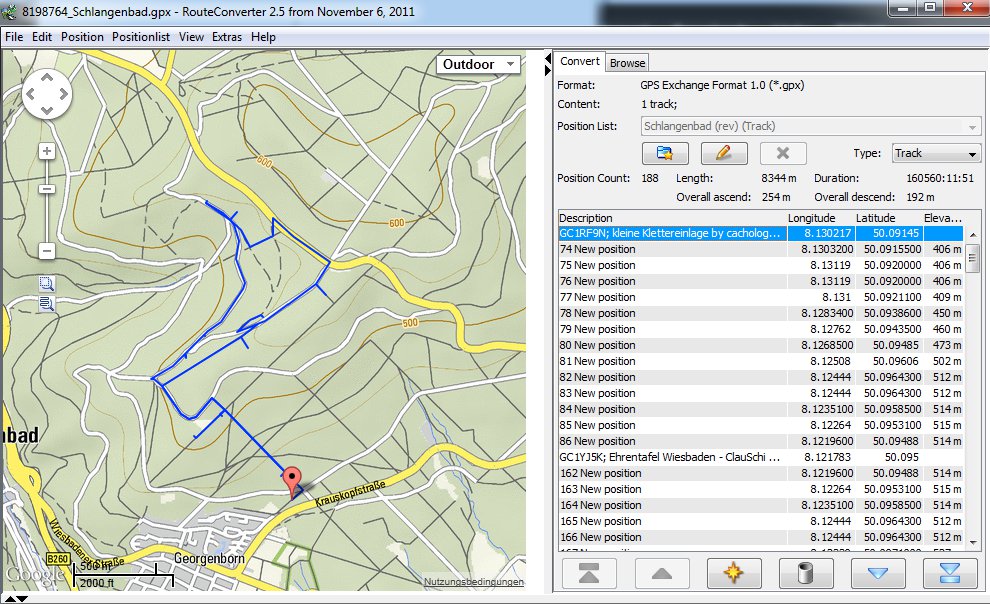
 save the track and import into oruxmaps as your route.
save the track and import into oruxmaps as your route.